Heating and Hot Water¶
You may notice thermostatic controls on the walls around Trelas. These each have a dial to control temperature. Here’s what you need to know to enjoy comfortable heating and hot water during your stay.
Firstly, the heating in Trelas is an underfloor system, which means it can take a little while for the temperature in the house to adjust following a change on a controller. The hot water is provided through a storage tank (located in bedroom four).
Secondly, the heating is pre-programmed on a daily cycle so in normal circumstances you should not need to make adjustments to the heating, but in case you do wish to make changes it is important to understand how the thermostatic controls on the walls operate.
There are two different kinds of thermostatic controls that you will find in the house.
Hive Thermostats¶
There are two Hive thermostats in Trelas, one located in the corridor opposite the book shelves and another in the family bathrooms, that look like the following:

The Hive thermostats are the master controllers of heating and hot water in Trelas. Irrespective of the settings of other thermostats in the house, the heating will only operate if the Hive thermostats are active.
The Hive thermostat in the corridor is used to operate the underfloor heating throughout Trelas, whereas the controller in the family bathroom is specifically to control the operation of the heated towel rails in that bathroom as well as in the en suites for bedrooms one and two.
The controls on the Hive thermostats are illustrated below:
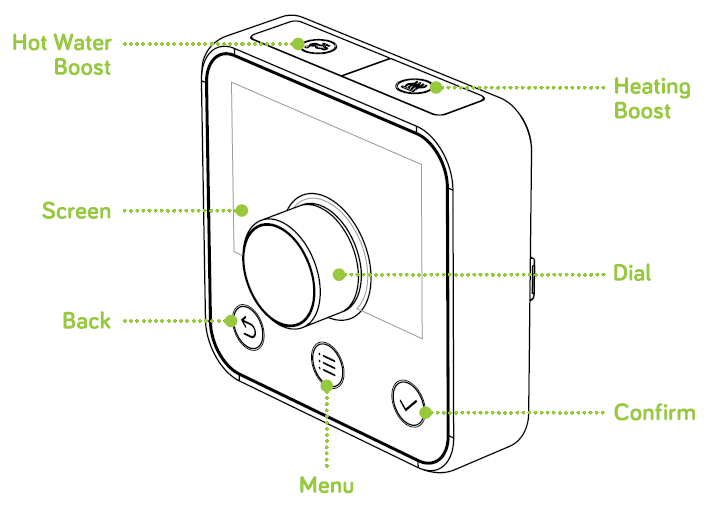
Manually changing the temperature¶
To change the target temperature at any time simply turn the dial on the appropriate Hive thermostat - clockwise to increase temperature and anti-clockwise to decrease. The heating will come on if the target temperature is above the actual temperature (you’ll see a heating symbol when the heating is on). In the diagram below the ‘Target’ of 20 degrees is the required temperature set manually, while the ‘Actual’ display indicates a current temperature of 16 degrees and the ‘ON’ indicator shows that the heating is in operation.
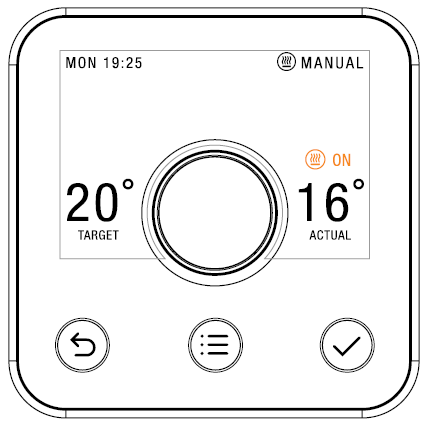
Boosting the heating¶
To boost the heating for a short time press the ‘Heating Boost’ button on the top right of the control, as indicated on the diagram above. Press it again to increase the length of the boost. In the case of the underfloor heating controller (in the corridor), bear in mind that it takes a while for the temperature to respond to changes made on the thermostat. For the towel rail controller (in the family bathroom), the temperature should start to change within a few minutes. When the boost finishes the heating will go back to its previous setting.
Boosting the hot water¶
If you find that there is not enough hot water you can boost it for a short time. To do this you must operate the Hive thermostat in the corridor. Press the ‘Hot Water Boost’ button on the top left of the control, as indicated in the earlier diagram. Press this button again to increase the length of the boost. When the boost finishes the system will go back to its previous setting.
Running the hot water¶
The boiler, located on the bottom floor, heats up water which is stored in a tank in bedroom four. Due to the elongated nature of Trelas, hot water has quite a distance to travel to reach the bathrooms and the kitchen, particularly the bedroom one en suite. Therefore, Trelas has a domestic hot water recirculation system installed. For several hours in the morning and in the evening, a pump operates that circulates hot water around the building so that when a hot tap is turned on, hot water should arrive quite quickly. If you run hot taps during the middle of the day or during the night then you may find that it may take a few minutes for hot water to reach the tap, particularly to the bedroom one en suite.
Nu-Heat Thermostats¶
In addition to the Hive controls, within each room in the house there is a Nu-Heat thermostat (in the case of bathrooms these are located on the wall just outside the door). These thermostats look like the following:
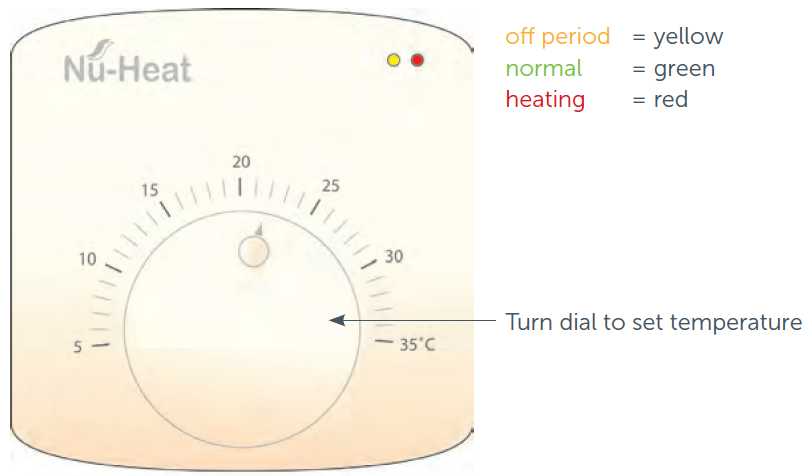
The purpose of these thermostats is to provide localised heating control in individual rooms.
Note
The thermostats in individual rooms will only provide heating provided that the master Hive thermostat in the corridor is set to turn heating on.
When the green LED on the front of a Nu-Heat thermostat is illuminated, this indicates that the master heating control has activated the heating. When the red LED is illuminated this indicates that heating is active in the current room.
We recommend that the Nu-Heat thermostats are set at 20 degrees centigrade. This is particularly true for the Nu-Heat thermostat that is located in the corridor outside bedroom 4 - This thermostat should not be set to a temperature that is lower than that set on the Hive controller in the corridor. Note that if the temperature is altered then it will take a little while for the underfloor heating system to adjust to the new setting.